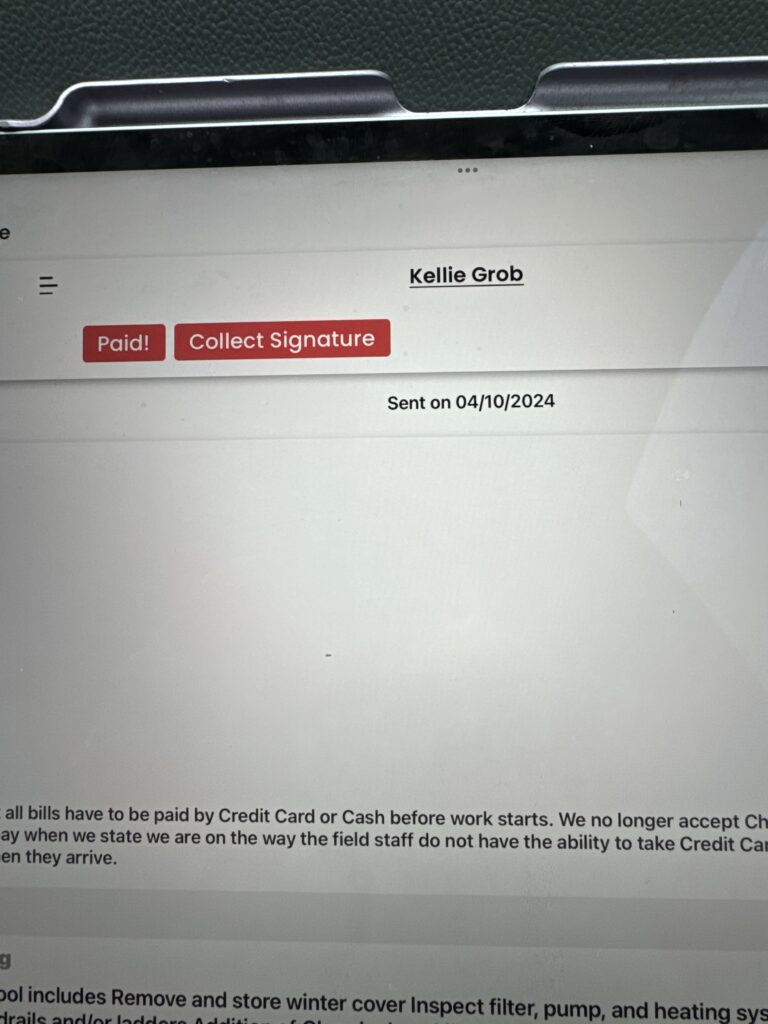
“When you get a minute can you tell me how to change the paid amount. The payment was for 325 I forgot to edit the invoice which was 350. So I accidentally marked it paid for 350 so no my balance is off by 25”
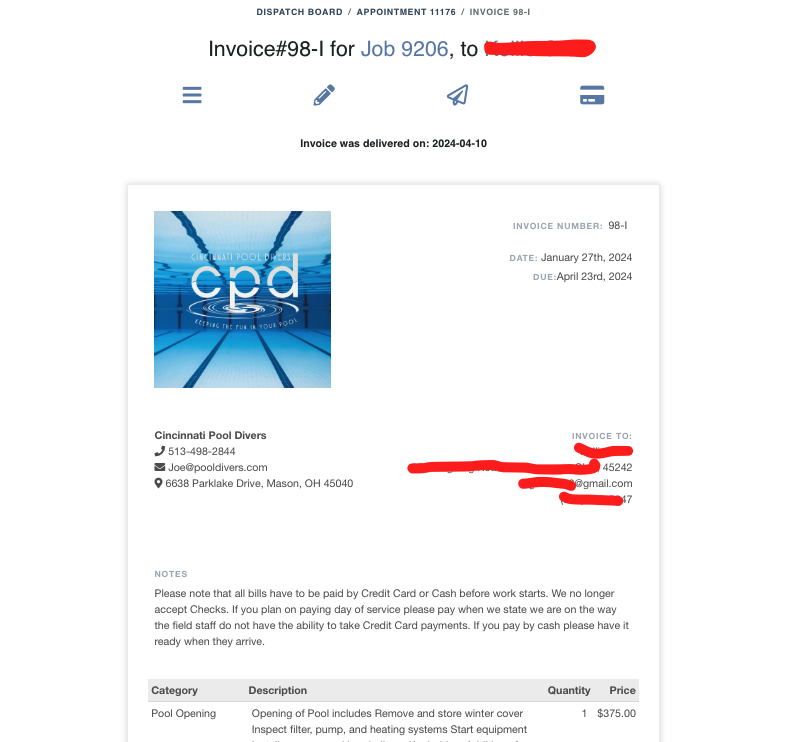
Solution:
⭐ Click on the Hamburger menu at the top left, then click “View Payments” and it will take you to a page to see payments. You can edit and delete payment from this page




Leave a Reply