To Download all your data from Field Rocket, sign into your account on the web browser.
Then, on the left-hand side, click on “Reporting”.
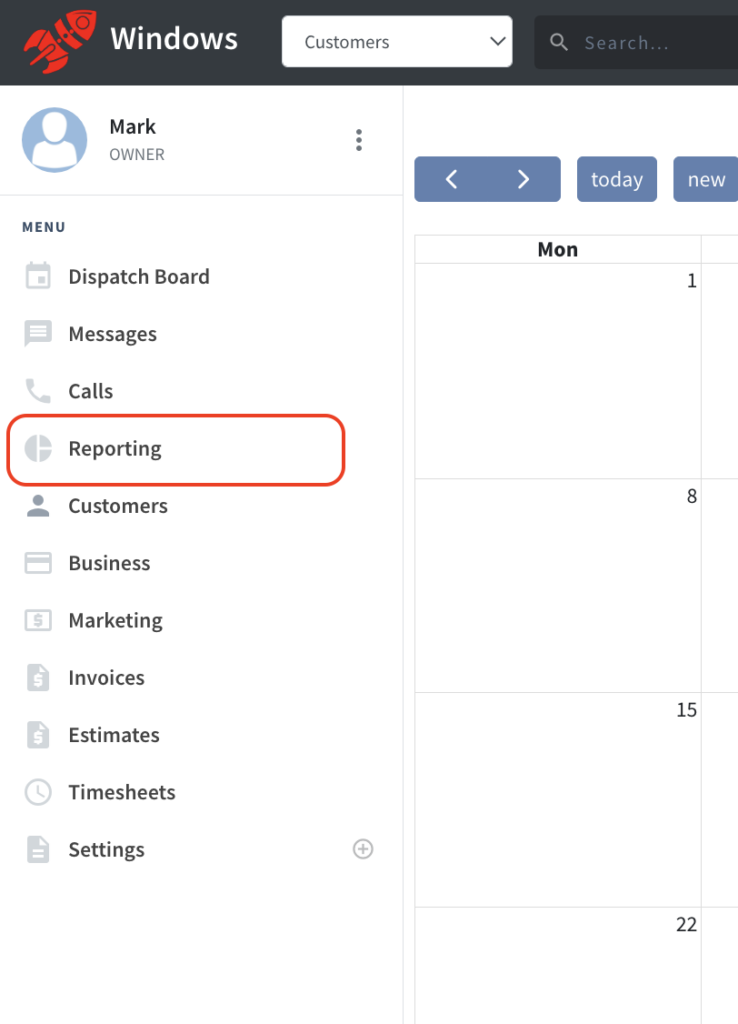
At the top, where it says “Start Range” and “End Range”, then put in the start date, then put in when you first joined Field Rocket, and in the “End Range”, put in today’s date.
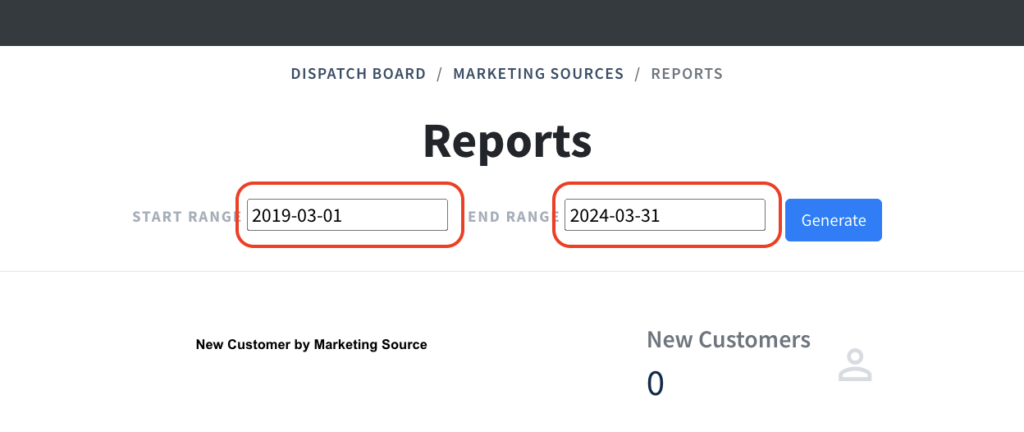
Then, click “Generate”.
Scroll to the very bottom of the page, and there will be three blue buttons.
“Download Invoices and Estimates”
“Download Appointments”
and
“Download Marketing Data”
Click on each button, and wait for the downloads to complete. This may take up to 15-30 minutes depending on how much data you have in your system. Don’t exit this page or the download will not be completed.
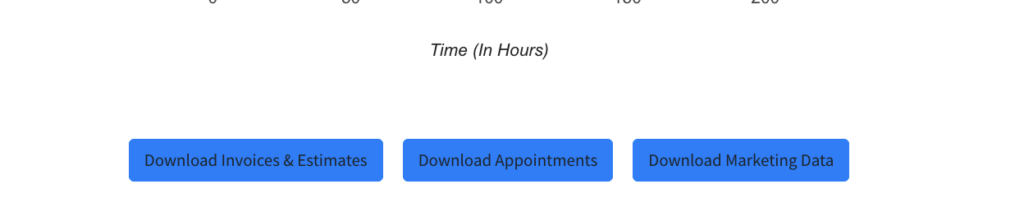
After the download has completed, you should be able to see it in your computer’s “Download” folder.




Leave a Reply