Go to business.google.com. Click on the business name (the one that says verification required).
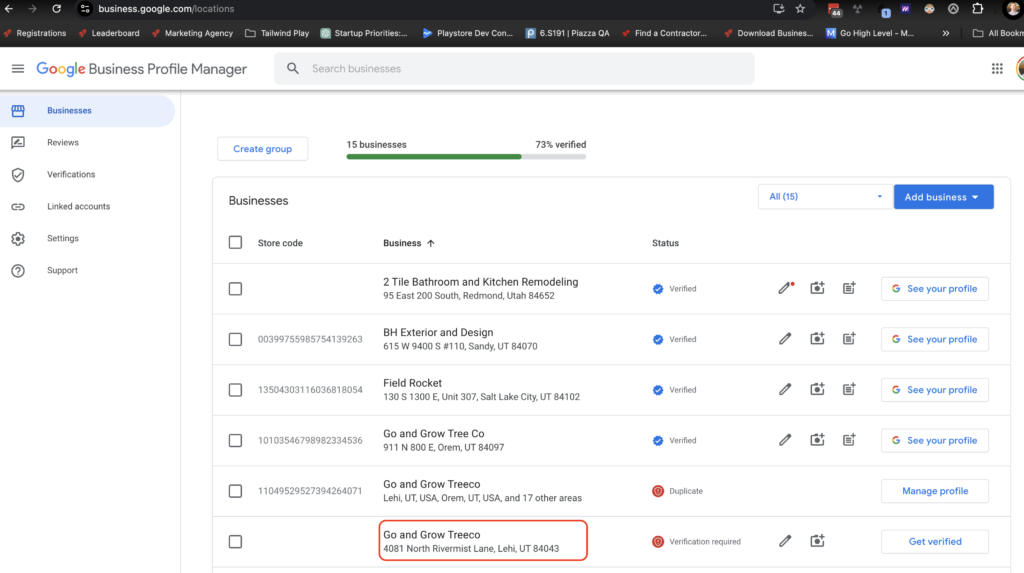
Then you’ll click on the three dots on the top right of your profile, to the right of where it says: “Your business on Google”.
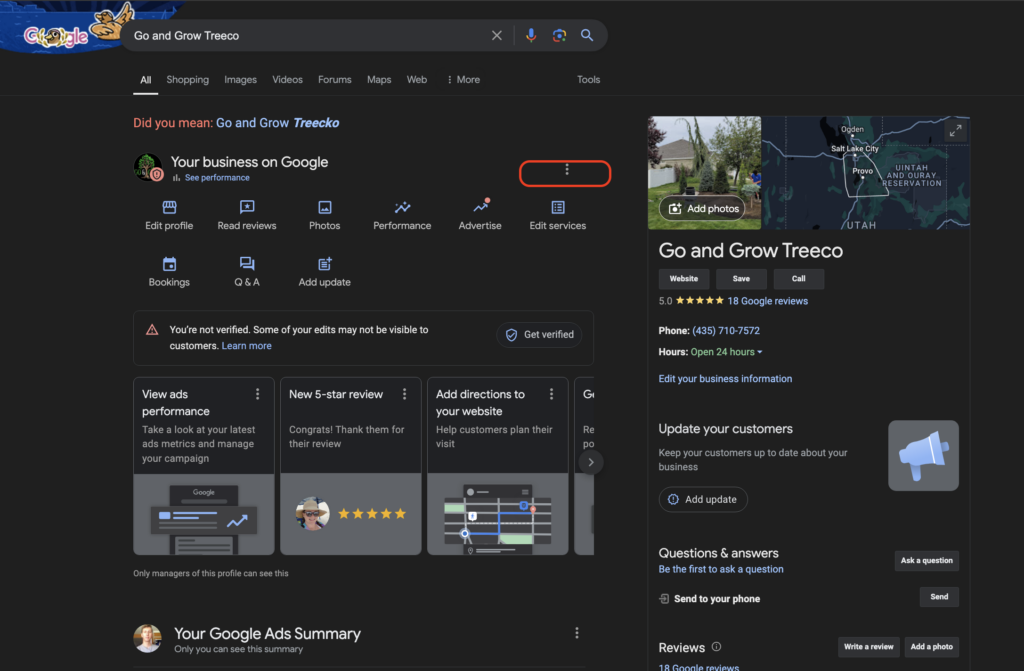
Click on “Business Profile Settings” -> “People and access” -> then you’ll click add, and add kody@fieldrocket.us as an owner
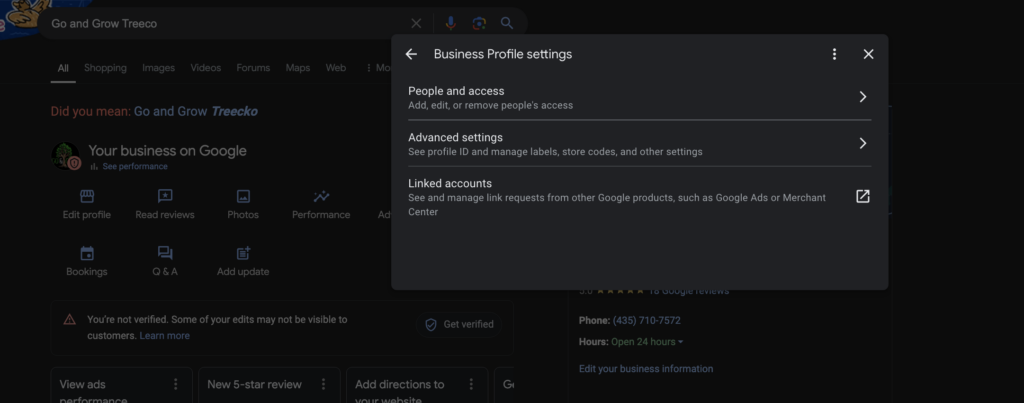




Leave a Reply